1. System outline
INTERGLAD Ver. 6 comes in three formats: an "Applet", stand-alone software, and a CD-ROM, as shown in Figure 2.1.1. The "Applet" is provided via the Internet, while the software of the stand-alone version is offered on CD-ROM together with data.
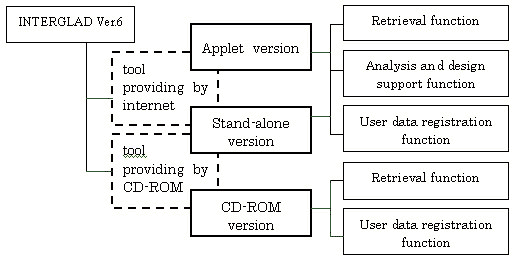
Partial functionality is available to users without registered contracts via the system menu, using the public URL. In this trial mode, the available data is limited to catalog data only.
(1) Retrieval function
This function permits retrieval of INTERGLAD data (amounting to about 240,000 glasses) as well as user-inputted data.
(2) Analysis function
This function supports analysis of the retrieved results, X-Y plots, ternary plots, data distribution analysis, and discrimination of the glass-forming regions.
(3) Design support function
This function supports composition designs by regression analysis, the design of new glasses, and prediction of property value by additivity equation.
(3) User data
This function allows the inputting and permanent recording of user-generated data.
The retrieval, analysis and design functions can all be used with user data, just as with the INTERGLAD-provided data.
2. System configuration
System configuration of INTERGLAD Ver. 6 is as follows.
The "Applet" and stand-alone versions are connected by the INTERGLAD server. A user authentication screen is displayed when the server is first accessed after system start-up, with user name and password required.
(1) "Applet" version
The server-side program is automatically loaded into the cache of the user's personal computer as a Java Applet at each start-up. (In low-bandwidth and high-security computer environments, INTERGLAD may not provide full functionality.)
The database is limited to the server side.
Program corrections are made from the server.
(2) Stand-alone version
The stand-alone version of the program is installed on the user's personal computer. Data from the server database, the local database (hard disk drive), and the user's own database can all be accessed. Because retrieval from both local and user databases does not require user authentication, connection with the INTERGLAD server is unnecessary. Data from the server database are sent and received by a servlet. It is possible to use this version even in narrow bandwidth Internet environments without difficulty. Correction of any program problems is carried out with patch files sent from New Glass Forum.
(3) CD-ROM version
The program and data are installed on the user's personal computer from the CD-ROM. Data from a local database (hard disk drive) and user database can be accessed without user authentication being required. However, new data and program patches cannot be received.
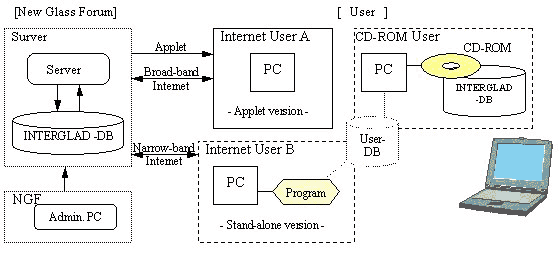
3. Necessary hardware
(1) CPU
1) AT-compatible machine operating Windows 98SE/2000/XP
128MB or more of RAM is indispensable; CPUs equipped with Pentium I or faster processors are recommended.
(2) Disk space
Necessary available disk for operating INTERGLAD Ver. 6 is as follows:
1) Java application: 45MB
2) Local database: 700MB
(3) CD-ROM drive
4. Necessary software
(1) Operating System (OS)
1) Windows 98SE, Windows 2000, Windows XP
(2) Web browser
The help system of INTERGLAD Ver. 6 is displayed by a Web browser.
1) Internet Explorer 5.5 or later
2) Netscape Navigator 6.0 or later
5. Installation of INTERGLAD system
The stand-alone version of INTERGLAD Ver. 6 is a Java application, so installation of the system is required. Please see the installation procedure for the setup with CD-ROM.
The Java execution environment is indispensable for the operation of INTERGLAD Ver. 6. Please install the Java environment from the bundled CD-ROM according to the installation instructions if it is not already installed on your personal computer.
1) AT-compatible machines running under Windows 98SE/2000/XP: J2SE 1.4.2_01 JRE or later
6. Window transition chart
(1) Common help system
The following items can be called from every window.
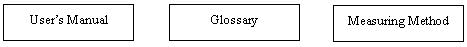
(2) Retrieval function/analysis and design-support function
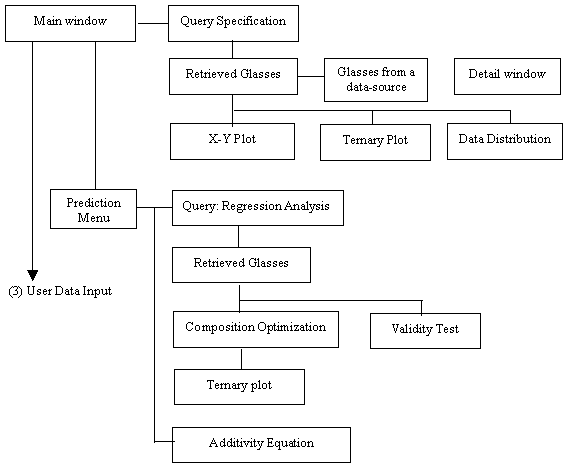
(3) User data input function
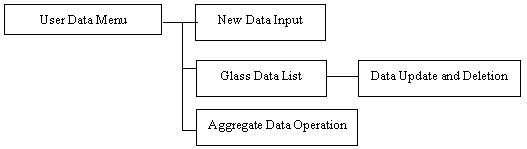
| BACK | NEXT |